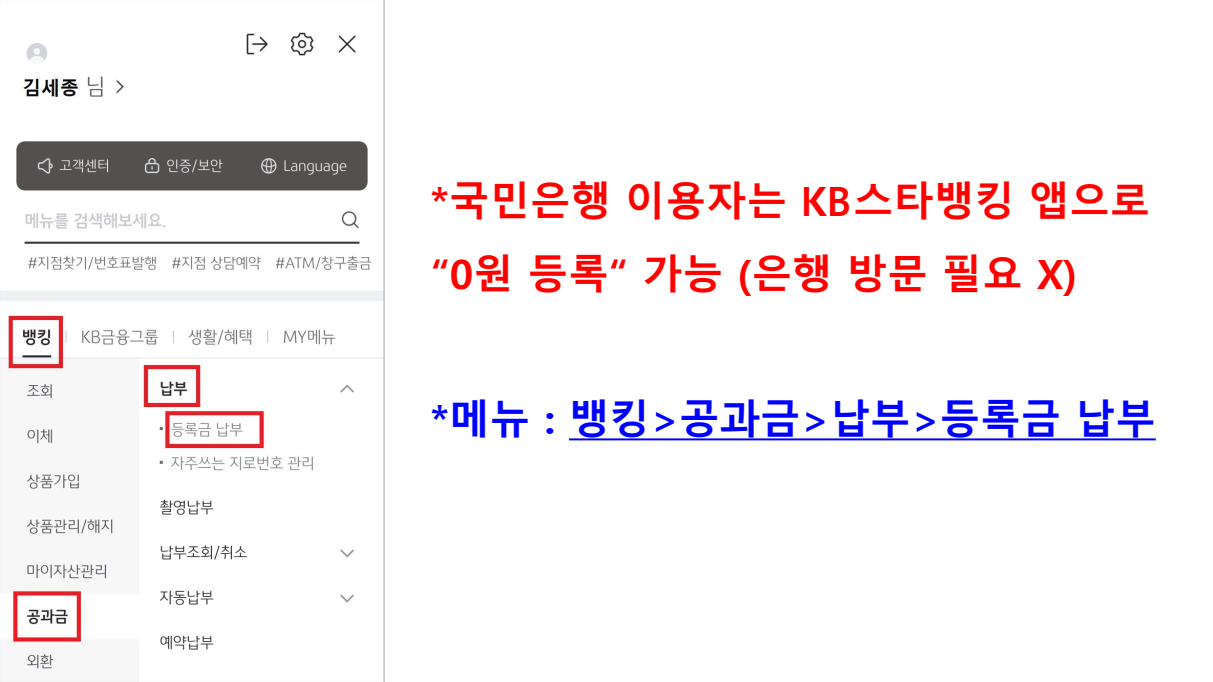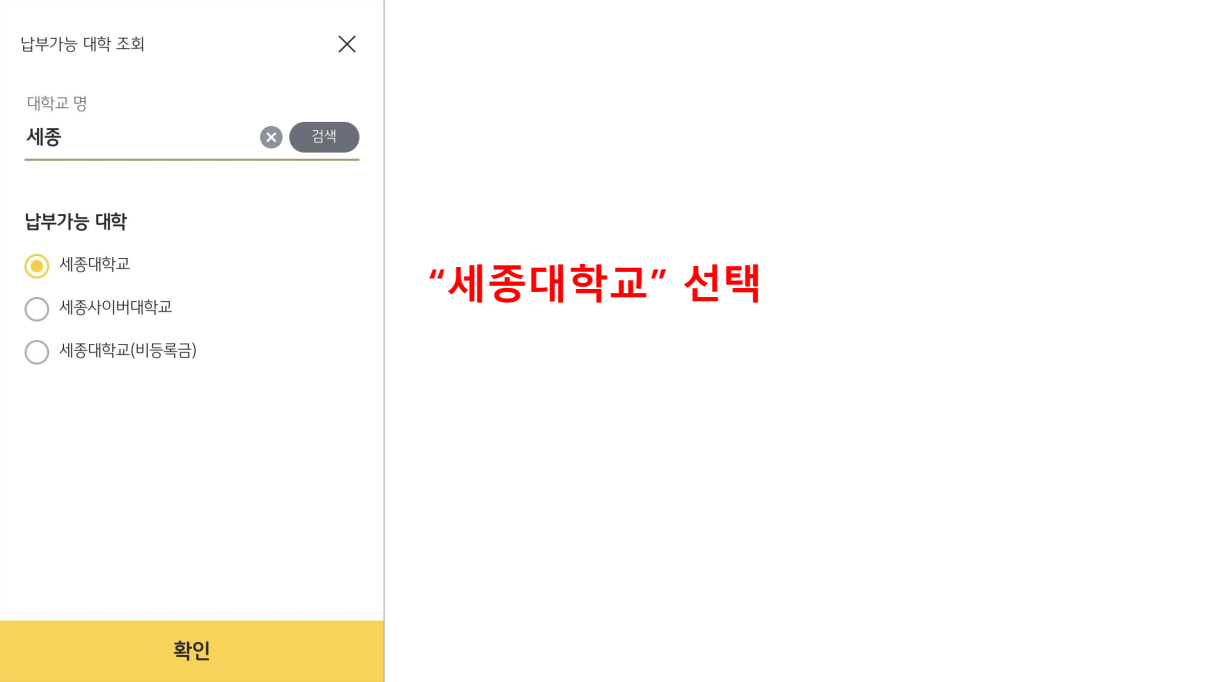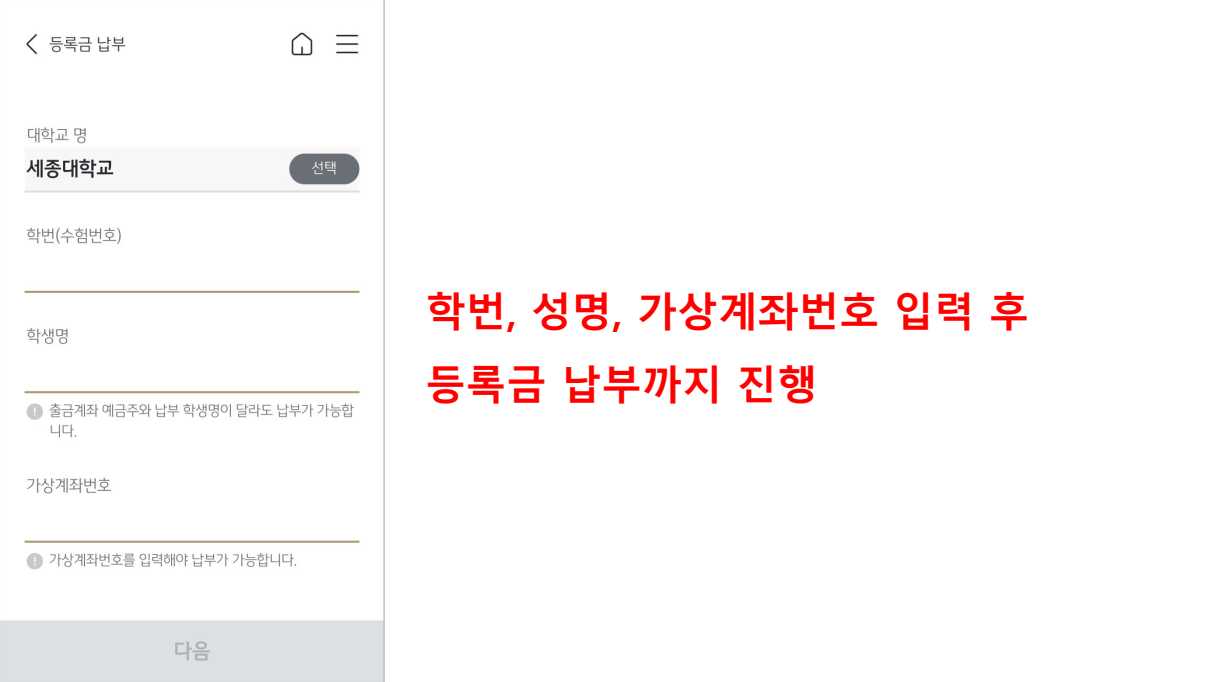공지사항
- HOME
- 정보광장
- 공지사항
- 공지사항
2024-1학기 재학생/수료생 등록 | Tuition Payment for Spring 2024
- 등록일 2024.02.01
- 조회수 3868
- 일반대학원
| Please scroll down for instructions in English.
2024-1학기 재학생/수료생 등록 안내 (일반대학원)
Spring 2024 Tuition Payment for Current Students/Completion Students
[ 한국어 ]
※ ①“1. 등록 공통 사항” 필독 후 ②2번~6번 항목 해당자의 경우 세부 안내사항까지 반드시 확인 바랍니다.
1. 등록 공통 사항
가. 등록금 납부기간 : 2월 19일(월) ~ 2월 23일(금) (오전 9시~오후 5시 (은행 영업시간))
나. 고지서 출력기간 : 2월 14일(수)부터 출력 가능 (※정규학기 초과자는 기간 상이 – 아래 4번 참조)
<고지서 출력 방법> 1) 학사정보시스템 접속 → https://portal.sejong.ac.kr/ (크롬 브라우저 사용) 2) 학번 및 비밀번호 입력 후 로그인 3) 좌측 “메뉴보기” 클릭 4) 메뉴 : 장학/등록 및 학생 > 장학이력 및 고지서출력 > 등록이력조회/고지서출력 5) 본인 정보 확인 후 “NEXT" 클릭 6) “고지서 출력” 클릭 |
다. 등록 방법
1) 은행 방문 납부 : 국민은행, 농협의 전국 지점 2) 계좌이체 - 이체할 계좌 확인 : 고지서의 '국민은행' 계좌번호 (1회용 가상계좌, 재사용 불가) - 계좌번호 : 가상계좌이며 개별 예금주를 학생 이름으로 설정해 두었으니 금액과 받는 예금주(학생이름)가 정확한지 확인 후 이체하시기 바랍니다. |
※ 이체가능시간 : 오전 9시~오후 5시 ※ 등록금 수납을 위한 1회용 개인별 가상 계좌이므로 보내는 분에 상관없이 자동등록처리 됩니다. ※ 고지서에 표시된 농협 번호는 계좌번호가 아닌 은행 직원이 사용하는 학교 구분 코드입니다. ※ 자율적경비(원우회비, 동문회비)는 별도로 수납이 되지 않으므로 등록금 납부 시 함께 납부하시기 바랍니다. ※ 재학생 및 수료생은 카드납부/분할납부가 불가합니다. ※ 재입학 대상자도 위 기간 내 등록해야 합니다. |
라. 등록금 납부 확인 방법
- 납부 후 다음 근무일 오전 10시 이후 학사정보시스템에서 '납부 확인서' 출력 가능
2. 수료생 등록 (연구등록비 납부)
가. 등록 기간 및 방법 : “1. 등록 공통 사항”과 동일
나. 연구등록비 책정 기준
과정 | 납부 금액 및 횟수 |
석사과정/학석사연계과정 | 15만원 (최대 4회) |
박사과정/석박사통합과정 | 수업료의 1/8 (최대 6회) |
나. 연구등록비 관련 유의사항
1) 수료 후 논문을 바로 쓰지 않을 경우, “수료중 휴학” 신청을 안 하면연구등록비가 누적됩니다. 2) 논문/졸업시험/외국어시험 등 학사활동을 하지 않을 경우, 반드시 “수료중 휴학”을 신청하시기 바랍니다. 3) 휴학은 1개 학기 단위로 신청됩니다. (연속 휴학을 신청하지 않을 경우 연구등록비 누적) |
3. 수료학점을 전부 취득한 석박사통합과정 7 또는 8학기 학생
가. 수강신청을 하지 않을 경우
1) 수업료 책정
- 수강신청을 하지 않을 경우 수업료의 1/8에 해당하는 금액으로 수업료가 감면됨
(수업료의 1/8로 납부한 횟수만큼 수료 후 연구등록비 납부 횟수에서 차감)
2) 등록 기간 : 추가등록기간에 납부 (3/4(월)~3/5(화))
- 국민은행에서만 납부 가능 (가상계좌 이용 가능)
나. 수강신청을 할 경우 : “1. 등록 공통 사항”과 동일
4. 수업연한 초과자 (정규학기 초과자)
가. 대상자
과정 | 수업연한 초과자 |
석사과정/박사과정 | 4학기 초과하여 수강신청이 필요한 경우 |
석박사통합과정 | 8학기 초과하여 수강신청이 필요한 경우 |
※ 수업연한 초과자는 수강신청 권한을 개별적으로 대학원 교학과에 연락하여 요청해야 함
나. 수업료 책정 기준
수강신청학점 | 납부금액 |
1학점 | 수업료의 1/6 |
2학점 | 수업료의 2/6 |
3학점 | 수업료의 3/6 |
4학점 | 수업료의 4/6 |
5학점 | 수업료의 5/6 |
6학점 이상 | 수업료 전액 |
다. 수업연한 초과자 등록 유의사항
1) 수업료 책정 : 수강신청 학점 수에 따라 책정
2) 고지서 출력기간 : 추후 공지 예정
3) 등록 기간 : 추가등록기간에 납부 (3/4(월)~3/5(화))
- 국민은행에서만 납부 가능 (가상계좌 이용 가능)
5. 학위재부여 수강신청자
가. 수강신청을 했을 경우, 연구등록비를 납부하면 안 되고 추가등록기간에 수업료를 납부해야 함
나. 수업료 책정 기준 : 수강신청 학점 수에 따라 책정
- 위 “4. 수업연한 초과자” > “나. 수업료 책정 기준“ 과 동일
※ 학위재부여 수강신청자는 수강신청 권한을 개별적으로 대학원 교학과에 연락하여 요청해야 함
다. 등록 기간 : 추가등록기간에 납부 (3/4(월)~3/5(화))
- 국민은행에서만 납부 가능 (가상계좌 이용 가능)
6. 전액 장학생 및 0원 고지자
※국민은행 이용자는 KB스타뱅킹 앱으로 ”0원 등록“ 가능 (영문 공지사항 아래 이미지 참조)
자율경비 납부 시 | 자율경비 미납 시 |
① 국민은행, 농협 전국 각 지점 방문 납부 또는 ② 국민은행 가상계좌 이용하여 등록 | 국민은행 지점 방문하여 0원 등록처리 요청 (은행의 자금의 이동이 없는 경우 처리가 안 될 수 있으니 등록 여부는 다음 근무일 10시 이후에 학사정보서비스를 이용하여 확인) |
[ ENGLISH ]
Spring 2024 Tuition Payment
for Current Students/Course Completion Students
※ Please read ①“1. Registration Instructions” and also ②check items 2~6 if they are applicable to you.
1. Registration Instructions
A. Registration Period : February 19 (Mon) ~ February 23 (Fri) (Bank/Transfer Time : 9AM ~ 5PM)
B. Tuition Bill Printout Period : Available from February 14 (Wed)
<How to Print the Tuition Bill> 1) Access the Academic Information System → https://portal.sejong.ac.kr/ (Please use Chrome) 2) Login using your Student ID no. and password 3) Click “Show Menu” on the left 4) Menu : Scholarship/Registration > Scholarship History and Bill-related > Tuition/Voluntary Payment Bill 5) Check your personal details and click “NEXT" 6) Click “고지서 출력” |
C. Payment Options
1) In-person bank visit : Branches of Kookmin Bank and NH Bank across the county 2) Account Transfer - The account is a one-time use only temporary account with the student’s name set as the account holder. Please make sure to check the account holder (student's) name and exact amount of tuition before processing the transaction. |
※ Transfer hours : 9AM ~ 5PM ※ The account is a one-time temporary individual account for the receipt of registration fees (tuition fees). Therefore, regardless of the sender, students will be automatically registered once the payment is made. ※ If you are using international wire-transfer, please choose the local currency, KRW, and add the bank fee which is 10,000 KRW. Otherwise, your transfer may be rejected due to the incorrect amount being transferred to your designated account. ※ Numbers next to Nonghyup Bank are the university code that the bank staff uses. ※ Voluntary fees(Graduate Student Union fees, Alumni fees) cannot be paid separately so it is recommended to pay voluntary fees along with the payment of tuition. ※ If international students do not pay their tuition/research registration fee, their "Certificate of Admission" will become nullified and students will be obliged to return to their home country. |
D. Payment Confirmation
- After 10AM of the next working day, students can print out the "tuition payment confirmation" via the academic information system.
2. Research Registration Fee Payment (for Course Completion Students)
A. Registration Period and Instructions : refer to "1. Registration Instructions"
B. Research registration fee amount
Program | Amount |
Master's/Accelerated Bachelor's-Master's | 150,000 KRW (up to 4 times) |
Doctoral/Combined Master's-Doctoral | 1/8 of tuition (up to 6 times) |
B. IMPORTANT NOTICE
1) If you are not planning on preparing for your thesis/dissertation after having completed all the coursework and do not apply for "leave of absence", your research registration fee will accumulate. 2) It is recommended to apply for "leave of absence" if you are not planning on participating in academic activities (thesis, comprehensive exam, etc.) 3) You can only apply for "leave of absence" for 1 semester at a time. If you plan on being on leave for 2 semesters consecutively, you must re-apply for leave before the second semester or else your research registration fee will be charged. |
3. Combined Master's-Doctoral Students in their 7th or 8th Semester who have Completed their Coursework
A. Students who do not register for more courses
1) Tuition Amount
- If students do not register for courses, their tuition will be reduced to 1/8 of their original tuition.
2) Tuition payment period : During the Late Registration Period (March 4(Mon)~5(Tue))
- Payment via Kookmin Bank only (virtual account will be available)
B. Students who wish to register for more courses : refer to "1. Registration Instructions"
4. Students Registering for Additional Semesters
A. Applies To
Program | 수업연한 초과자 |
Master's/Doctoral | Students registering for more than 4 semesters |
Combined Master's-Doctoral | Students registering for more than 8 semesters |
※ Students must individually request authorization to register for courses to the graduate school office.
B. Tuition for Additional Semesters
Number of registered credits | Tuition Amount |
1 credit | 1/6 of tuition |
2 credit | 2/6 of tuition |
3 credit | 3/6 of tuition |
4 credit | 4/6 of tuition |
5 credit | 5/6 of tuition |
6 credits or more | tuition in full |
C. Registration Details
1) Tuition Amount : Determined based on the number of registered credits
2) Tuition Bill Printout Period : To Be Announced
3) Tuition payment period : During the Late Registration Period (March 4(Mon)~5(Tue))
- Payment via Kookmin Bank only (virtual account will be available)
5. Students who have been re-granted their degree who wish to register for courses
A. If students have registered for courses, they must not pay their research registration fee and must pay the tuition within the late registration period.
B. Tuition Amount : Determined based on the number of registered credits
- Same as "4. Students Registering for Additional Semesters" > "B. Tuition for Additional Semesters"
※ Students must individually request authorization to register for courses to the graduate school office.
C. Tuition payment period : During the Late Registration Period (March 4(Mon)~5(Tue))
- Payment via Kookmin Bank only (virtual account will be available)
6. Full Scholarship Students and Students with "0 won" Tuition Bill
If you wish to pay Voluntary Fees | If you DO NOT wish to pay Voluntary Fees |
① In-person bank visit to branches of Kookmin Bank/Nonghyup Bank across the country or ② use the Kookmin Bank Virtual Account | In-person bank visit to branches of Kookmin Bank across the country and request "0 won registration" (Please check the payment confirmation after 10AM of the following working day.) |
< KB스타뱅킹으로 “0원 등록” 하는 절차 >